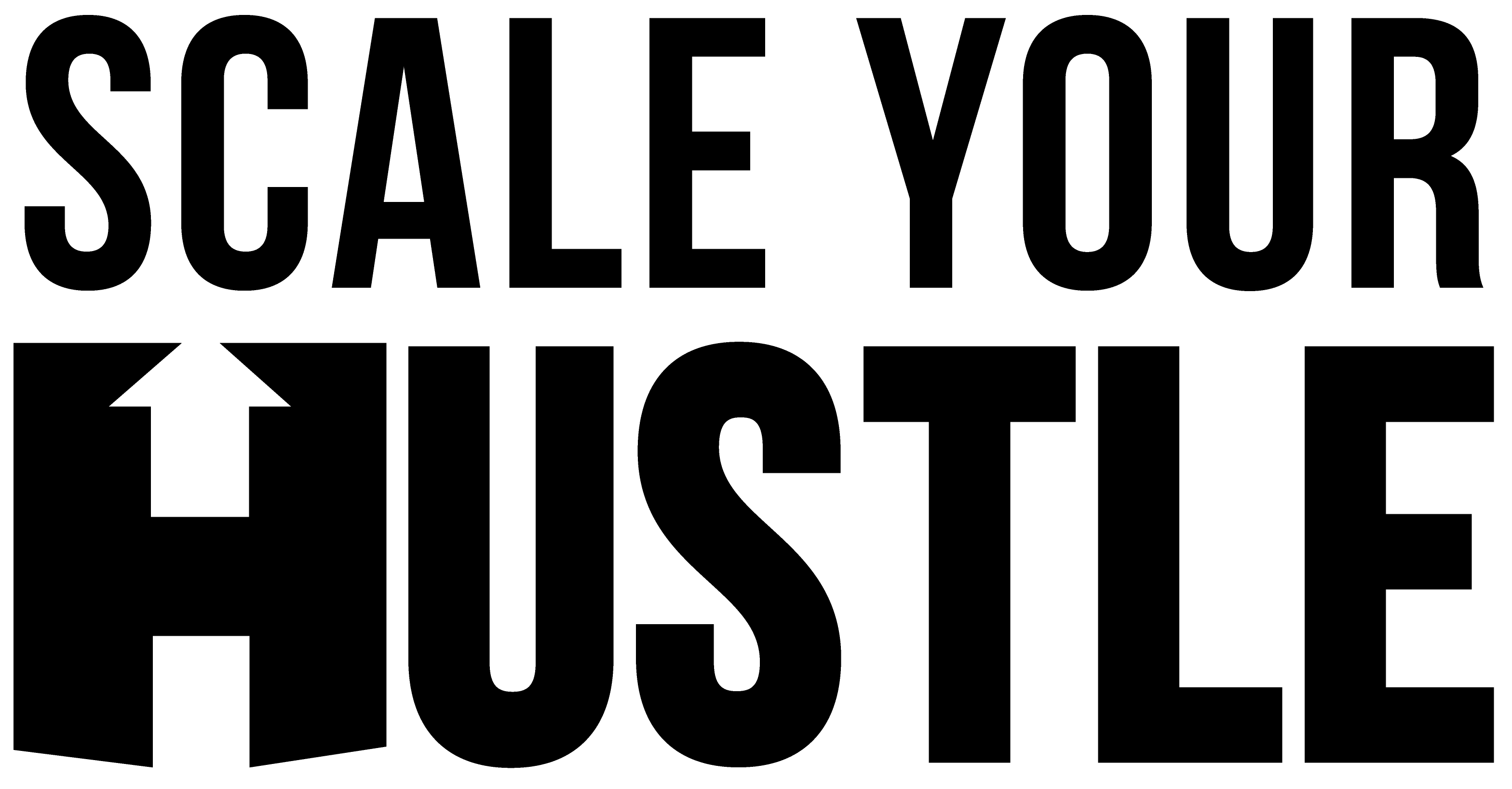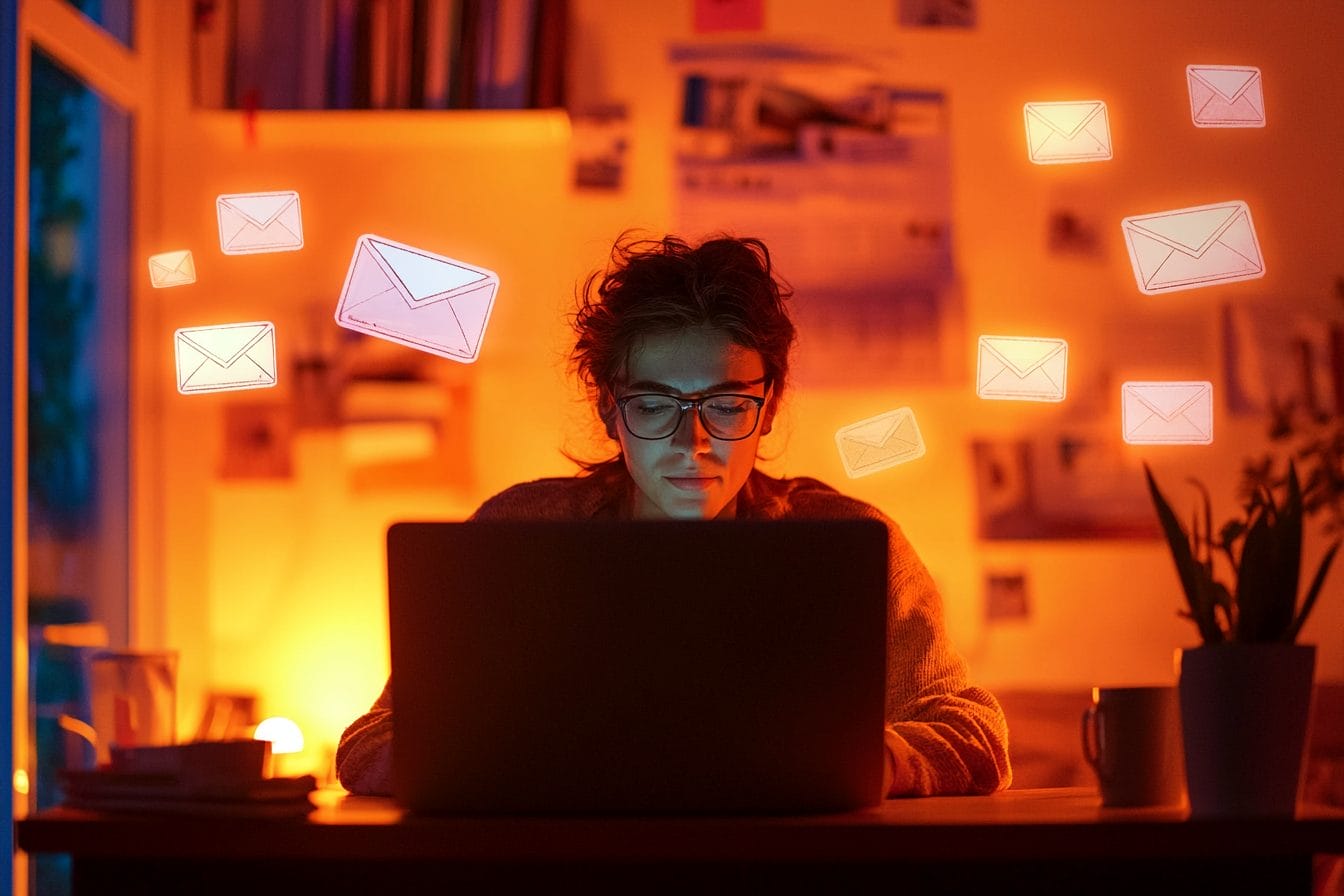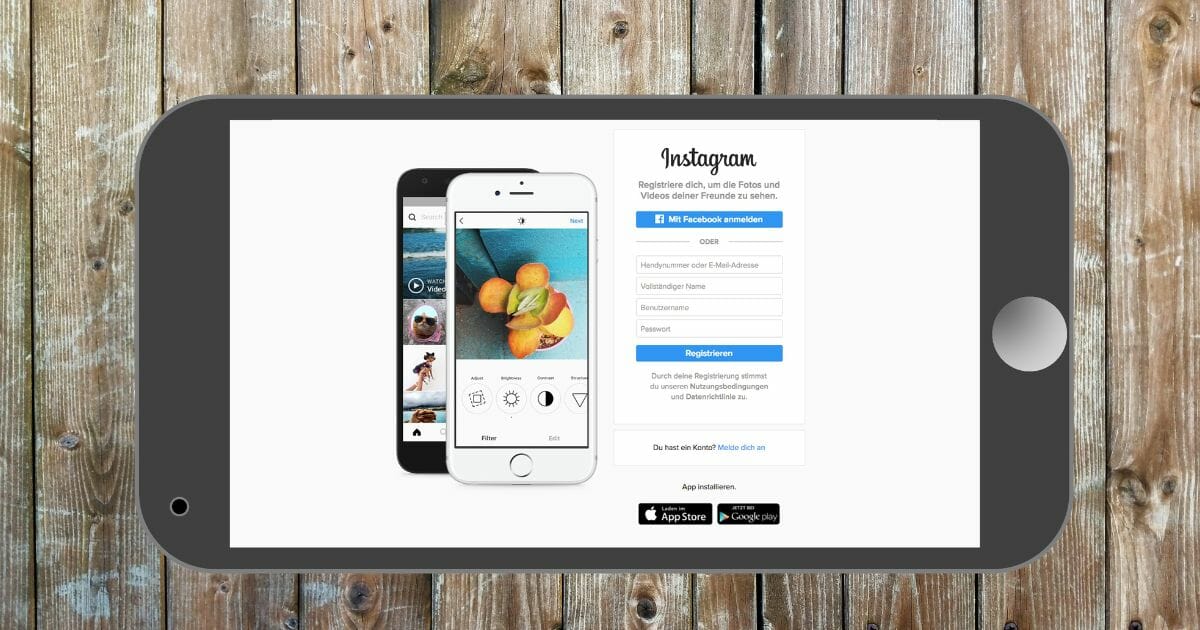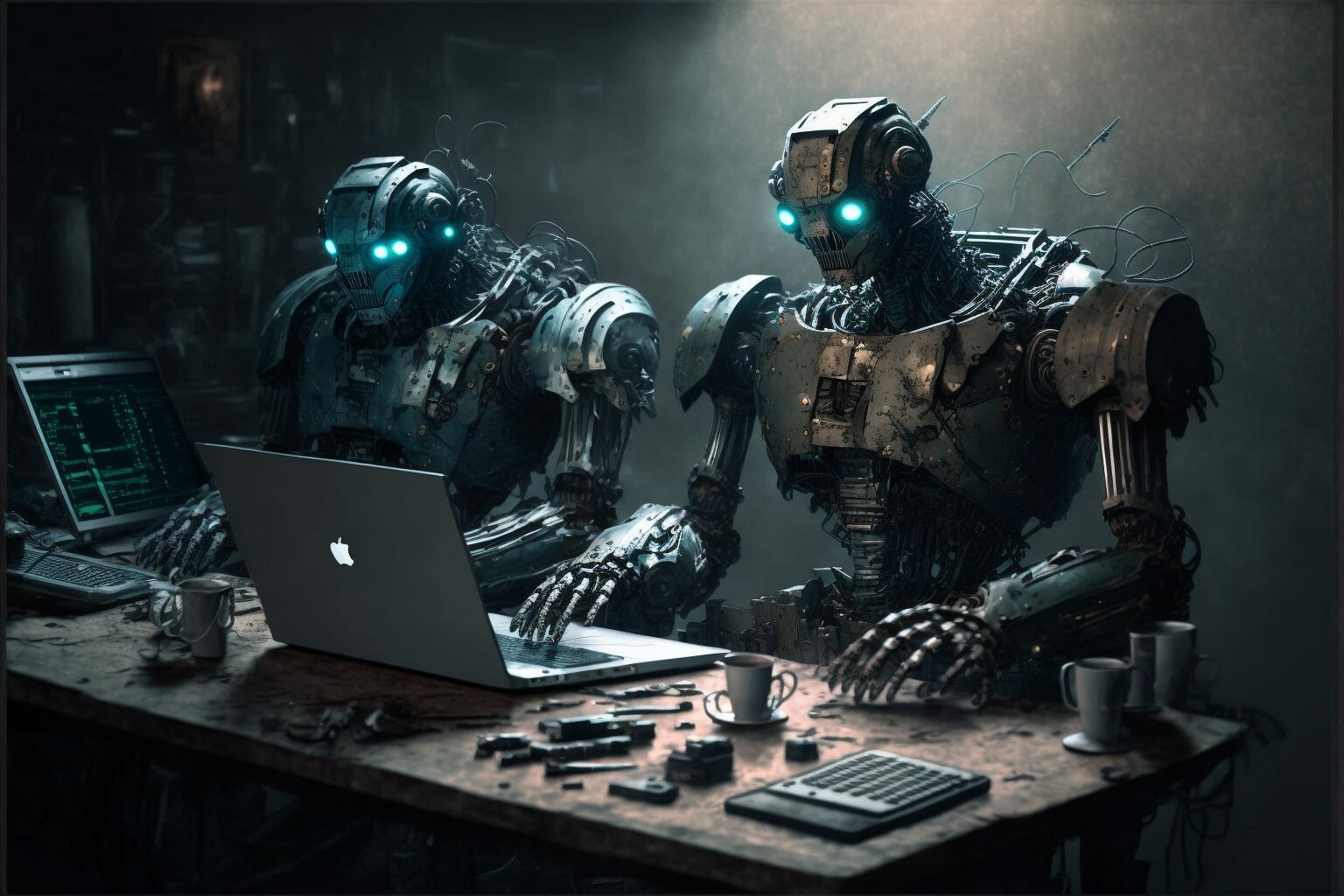Profitable Virtual Events: Simple Systems That Produce Revenue
Note: This is the part of our “creating profitable virtual events” 7 part deep-dive series. If you missed the intro please click here to get started >>
In this section of your series to profitable virtual events, we’re going to look at what sort of systems you’ll need in place to pull all this off. The cool part is that after you’ve read this, even if you totally computer illiterate (like me) you’ll be able to have your own event cooking along.
BIG PICTURE: When first looking at the entire system it can be easy to get overwhelmed. What you’ll want to keep in mind is that any system, no matter how complex, is always made up of several smaller & often simple systems.
Unlike those food bloggers where you need to scroll through 900 pages describing why they love the recipe & how everyone at the dinner party reacted when they brought it out… just kick off by listing the ingredients!
NOTE: I’ll be breaking down each of these elements in their own section but I will NOT be going over “how to” set it up. The reason is because if you have any questions you can always run over to YouTube & search “How to set up KEYWORD”. There are literally thousands of videos showing you how to do all of this way better than I can.
Simple Ingredients For Your Profitable Virtual Event:
- An easy to say/remember .com based domain name
- A lead gen focused website (I cannot more strongly recommend WordPress)
- An autoresponder system for your emails & broadcasts
- An event branded Gmail & YouTube account
- Branded social media accounts (FaceBook/Instagram/TikTok & Twitter to start)
- A branded FaceBook group
- IF you are doing a VIP upgrade:
- Membership software (Wishlist member is great)
- Payment Gateway/Shopping Cart (ThriveCart or ClickBank can work perfectly)
- Affiliate tracking software (ClickBank or other)
- Promotional graphic templates
Easy To Remember & Say .com Domain Name & Secure Hosting:
Why? Because you’re going to be saying your domain A LOT out loud. Especially if you plan on going on podcasts to promote, this is a huge deal. Do not use numbers, dots, dashes or any other ending besides .com.
You can grab these from GoDaddy or NameCheap or any other fav registrar.
You’ll also want to make sure your hosting will install your SSL (secure socket layer) protection certificate for you. That’ll turn your http into an https. The reason you want this is because as of last year, Google won’t even index sites that aren’t running this protection.
If your hosting isn’t willing or able to install this for you, simply head over to Fiverr or Upwork & hire someone for less than $20 to do it for you.
A Lead Gen Focused Website. WordPress Based
Why? WordPress is a free CMS (content management system) that about 65% of the internet already runs on. If you run into a need for a special feature there is about a 3,000% chance someone somewhere has already developed a plugin for that.
You also have your pick of a TON of pre-fabricated low/no cost themes that can work for any style of site you can think of.
For our clients we use a custom event spicific theme. It’s modeled on top of a WordPress environment called Thrive Themes. You can see examples here, here and here.
The reason we have laid all of these out in the way we’ve done is because this format has proven to be the most effective at generating registrations.
Can you use ClickFunnels or another site builder? Sure. But CF can be buggy & it’s pretty expensive on a monthly basis. The only other solution I’d recommend, because it fuses with WordPress, would be LeadPages.net. You can use preformed templates in there to build your pages. They will have most of what you’re looking for and if you’re on a budget they will totally work in a pinch.
An Autoresponder System:
Why? Autoresponders are the backbone of online businesses. As you’ll be needing a place to store your subscribers & also a way to message them automatically, these brands are pretty fantastic solutions.
- MailChimp (free for your first 2K)
- Aweber (We’ve been with them since 2004)
- MailerLite (Simple & affordable)
- GetResponse (High powered & effective)
- ActiveCampaign (Offers an amazing SMS upgrade which I recommend)
Your Event Branded Gmail/YouTube Account:
Why? You’re going to be setting up a great many Google docs/sheets for this event & it’s a really great idea to put everything you need in ONE location.
Having a gmail account branded to the event will also help you keep organized. On top of that, you can set up a Google Suites for business & run all of your POP3 (your .com domain name emails) through that.
Doing it this way allows you to piggy back on the power & simplicity of Gmail all while looking like you’re sending from your pro domain name.
On top of that, you’ll also want to keep your influencer videos hosted somewhere. You can, for free, set them to private & upload to your branded YouTube account.
Branded social media accounts (FaceBook/Instagram/TikTok & Twitter):
Why? To blow up your event even more, you’re going to want to have a branded social media presence. When your speakers share you’ll get even more exposure when they can tag the event page in the post.
Can you use your name branded accounts? Of course! That’s a choice you’ll need to make. Do you want this event to become a regular thing? Do you want this event to go year after year? (Like Unleash The Power Within, Affiliate Summit, Podcast Summit or Traffic & Conversions)
If your goal is long term or an evergreen event, you’ll want to set up event specific social URL’s.
If your goal is to run this only a single time, by all means use your own accounts.
Your Event Branded FaceBook Group:
Why? While having a FB group is totally optional, I highly recommend it. After somebody registers for your event you will want to be able to engage them as much as possible during the prelaunch. Also, while your event is live it’s a great idea to allow your speakers to present even more content and/or do Q&A sessions live in the group.
On top of that, right this second, FaceBook is giving A LOT of organic reach to highly engaged groups.
Membership Software & Payment Processors:
Why? If you are going to offer a VIP upgrade you will want to make sure the content is protected. Also, you will want to have an automated system for accepting payments & IF you are offering affiliate commissions, have that tracked easily.
This can be done very simply using a VIP only autoresponder message, but it’s not the most secure way of doing it. Actually, it’s super open as anyone with the link can share the VIP stuff anywhere. That can kill the value for those who buy.
We use WishList member for our content protection software. The reason is because it’s super stable & well built (been around 2008). It also integrates directly with most payment processors AND autoresponders.
Remember: Simple = $$$
Can you use other systems? Of course! The issue is simply that most of them won’t integrate quite as well with your site or will require extra steps of your customers. While not a huge issue, it can cause more tech support tickets.
Payment Processors & Affiliate Tracking:
Why? When offering an upgrade the absolute last thing you want to do is be standing there trying to process payments by hand. Hey. It’s not 1865 any more.
On top of just getting the money, the question I often hear is “how will I track who sent what sales so I can pay them?”
Great question and as luck would have it there are a TON of very effective solutions to all of this.
IF you want to totally eliminate the need for accounting (I recommend this if you’re just starting out), you will want to use a site called ClickBank.
These guys are one of the original online marketplaces & have an incredible system that processes your payments, tracks affiliate commissions AND pays everyone!
ClickBank checks or wire transfers (we used to call it “Wacky Wednesday” back in the day because that’s when the money would flow in!) are absolute gold.
Using WishList, WordPress & ClickBank you can set up a profitable virtual event that runs basically on autopilot.
IF, however, you want a bit more control and are a bit further along, I recommend using ThriveCart. (Not associated with ThriveThemes).
This is also what we use, mostly for in house processing, and it is fantastic.
You are able to connect both PayPal as well as Stripe. What this means is when somebody comes through on mobile you have a TON of payment options for them.
PayPal, all credit cards, ApplePay & Google Pay
ThriveCart also integrates directly with all autoresponders. This means that once somebody has purchased your VIP upgrade they can automatically be put on the VIP email list & removed from the “general admission” list.
Promotional Graphic Templates:
Why? You are going to want customizable templates you can modify for each speaker. You also want one for every social media platform.
Make sure they are all branded to your event & feature editable areas for the speaker head shot as well as areas where you list off the benefits for engaging with that speaker.
Also make sure to have a call to action so everyone knows what to do & where to go!
Once you know your speaker line up, event name & branding, you can use someone from UpWork (or us) to create your graphic templates.
Action Items:
- Determine your easy to read & say .com domain name & buy it!
- Make your final decision about lead gen vs VIP Upgrade & get it set up
- Get some ideas for your branding images (3-5)
- Once your “holding page” is set up, start your influencer reach out
Click Here For Getting Consistent Traffic, Lead Flow & Sales >>